Cultural Content – using collections to drive search traffic
How GLAMs can use webpages relating to collections topics to grow new and relevant audiences
Hi team Cultural Content,
In this post I’m taking a look at collections pages and how to make them more visible in Search Engine Results Pages (SERP).
Why SEO is important
Back in July I wrote a piece about the role of editorial content in the cultural sector: blogs, news, articles – we create loads of this stuff, but who’s it really for? – and what purpose does it ultimately serve?
At the end of the post I created this matrix, which was designed to visualise where different digital projects sit on a spectrum of audience engagement:
Most digital teams in the cultural sector are spending time on the activities in the left half of the diagram: organic posts on Facebook, Twitter and Instagram, subject specialist blogs, enews and articles for a general public reader (that aren’t optimised for search). All of this plays to a base that have already heard of you.
The value of SEO (on the bottom right of the matrix) is that it is a way to make yourself known to audiences who haven’t already heard of you but who share an interest in stories you are uniquely well positioned to tell.
In the cultural sector, we’re not brilliant at SEO…
Based on our sector benchmarking, we can see that editorial and collections website pages make up around 10-20% of overall pageviews for most museums. However, the potential here is significant. The minority of Museums who have an effective SEO strategy in place enjoy upwards of 60% of their pageviews to editorial and collections content. This is a good – but currently unusual – position to be in.

Why current editorial sections are missing a trick
Typically GLAM (Gardens, Libraries and Museums) create lots of individual online articles, but have relatively little prominence in search.
Often these articles have built up over time: an initial editorial portal was launched with 20-30 articles (often called ‘Discover’, ‘Explore’ or ‘Stories’). A set of filters were set up to sort content, but – by default – content was ordered by publish date.
Over time this editorial section mushrooms to contain hundreds of articles, but the default sort order and filters haven’t changed much. This makes it increasingly difficult for both a human and Google to get a sense of what this section contains.
In SEO-terms the trick that’s being missed is around creating landing pages in your editorial so that you can rank for topic ‘hubs’ that relate to high volume searches on topics you have authority on. These effectively act as honeypots for search queries and give your articles a clear thematic structure for website browsers.
Here’s an example of the difference.
Typically a GLAM website editorial user journey will look something like this:
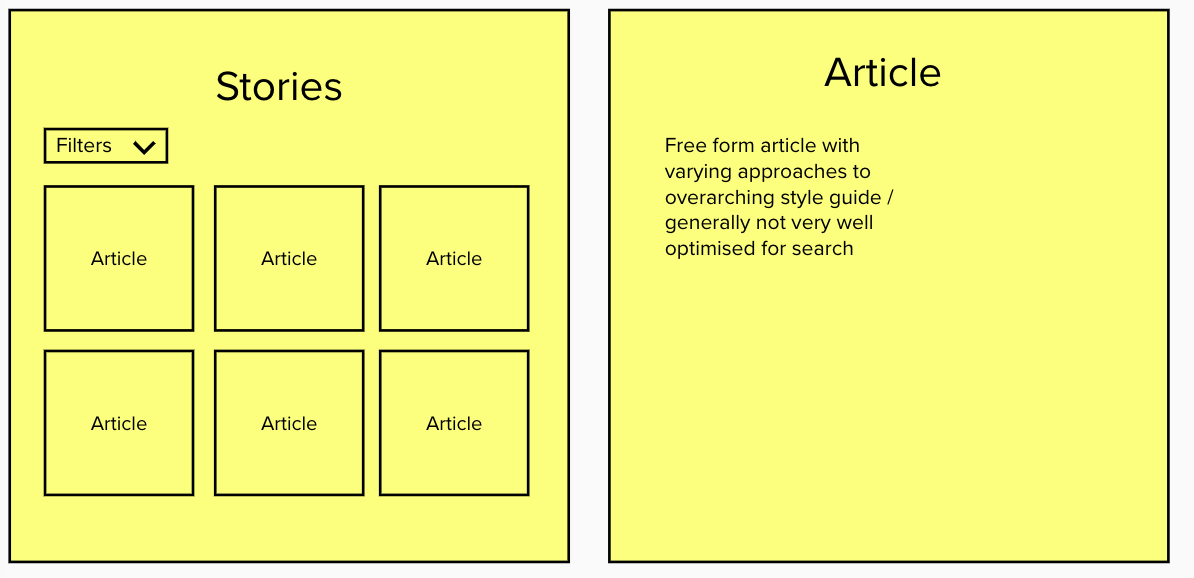
In this case you’ve done the hard work of defining what your categories of content are: these exist in the filters. However, these filters aren’t search friendly. When a user applies a filter (which – based on our datasets – happens around 5% of the time: it is not a common user behaviour) the page reloads but without changing the page title. There is very little search benefit to using a filtering system to categorise your content as Google can’t pick up keywords in a filter in the same way that it can in page titles, headings and subheadings.
So how can you rearchitect your editorial to make it search friendly?
Search opportunities exist in the overlap between three things:
Terms people are searching for (to get this you will need search volume data)
Relatively low competition in search listings
Topics your institution cover / that you have expertise in
You probably already have a good idea of 3 – what topics your institution covers, but most GLAMs have a relatively poor idea of 1 and 2: (1) what terms people are more or less likely to search for within those topics, and (2) how great the competition is in search results listings for any given term.
Part of the reason for this lack of knowledge is that to get this data you need access to a paid search platform that will give you search volume and competition data for specific terms.
Can’t I just use Google Trends?
Tools like Google Trends gives you the relative global search traffic between (up to five) terms, but it won’t give you the raw number of global searches. This makes it useful for making incremental edits to existing page titles, but doesn’t give you granular enough data to rearchitect your content under a new SEO strategy.
Google Ads Keyword Planner provides more granular data on the number of global searches for different terms, but it is still limited. For example, it will tell you if search terms have i) under 1K monthly searches ii) between 100 and 1K monthly searches iii) between 10k and 100K iv) between 100k and 1M. These categories are really broad. A lot of museum search opportunities are going to exist between the 10k and 100k monthly searches, but there is obviously a lot of variation in how useful these terms are depending where in the bracket they fall.
There are a number of paid search platforms on the market that provide competitive intelligence like search volume, which can be very handy for keyword research – and ultimately build up a picture of what the most searched for topics are that relate to your collections strengths. It’s something we’ve been working on with a number of GLAMs over the last couple of years. Do get in touch if you’d be interested in hearing more.
But let’s assume at this point that you’ve conducted an analysis on a number of different topics within your collection. You’ve identified the relative search volume of different areas and the current competition. You now have a good idea of where the opportunities are for you to rank highly in search, and how to reorganise your existing editorial around higher-level topic pages that are honeypots to capture high-ranking search queries. What happens next?
You probably at this point have a large and heavily annotated spreadsheet that makes more and more sense to you, and less and less sense to anyone else.
It’s time to switch gears and put your content-design hat on and start thinking about how clusters of frequently searched for topics could form distinct category landing pages. So if you started with a Stories page that looked like Wireframe 1, you might end up with a series of proposed new wireframes that look a little more like this:

In this user journey, Google has much more contextual information about the categories of content you have. In the lottery of what people are searching for online, adding more keywords to higher-level topic pages (as above) makes it much more likely that your content will be returned in search for a given query.
Final takeaways…
Creating overarching category pages for key themes that run through your collections is more useful (in terms of search) than having a string of individual article pages.
Use search volume and competition data to understand where the interest is and what opportunities exist within topics you can talk authoritatively on.
This search analysis may well yield format inspiration as well as topic inspiration – we’ve observed countless long tail queries around a given topic plus timelines, quizzes, games, maps and family trees. This more content is more difficult to produce so tends to be lower competition (but frequently searched for).


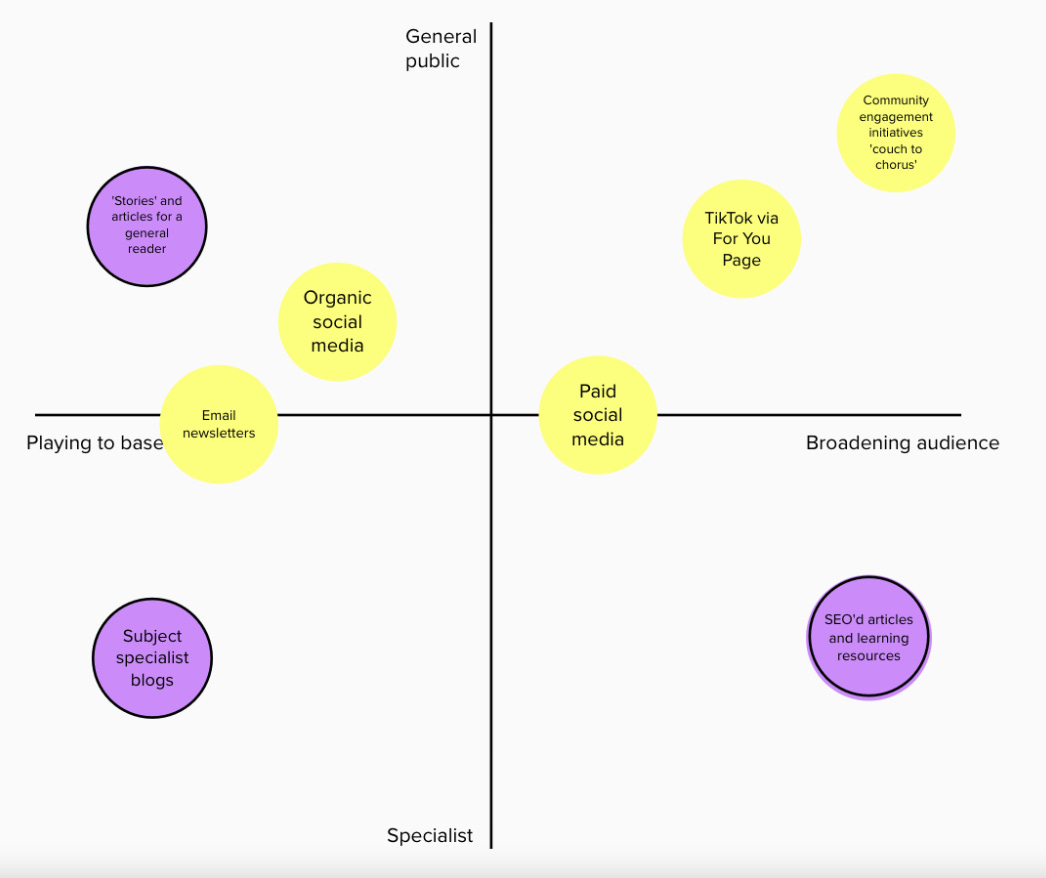



Thanks Georgina - all super clear and helpful and I think this might be your best piece yet!