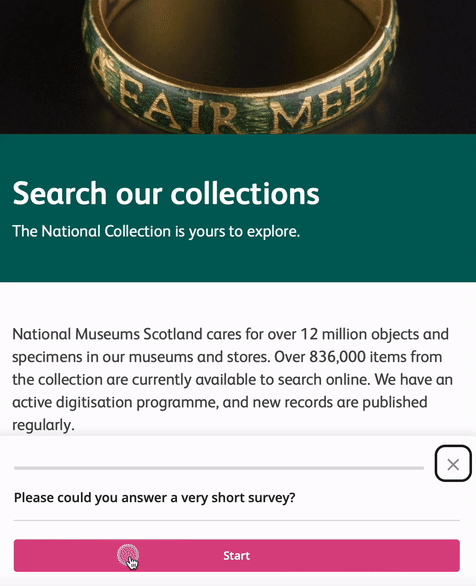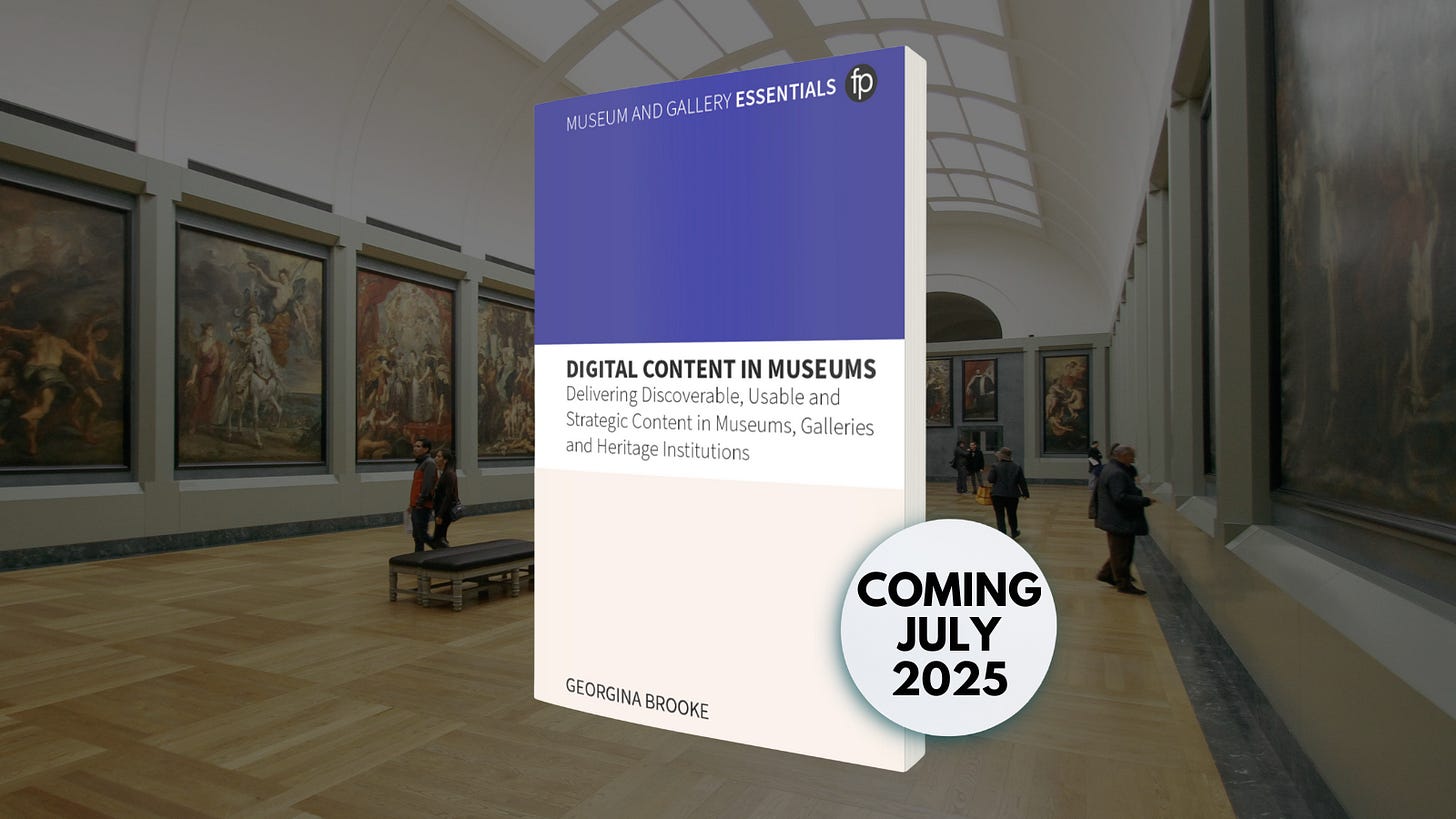Understanding who we're talking to online - Great Online Surveys and How To Do Them
Surveys in the sector are interesting.
When I worked at a museum I remember helping out with the in-gallery audience surveys. Each year we'd spend hours collecting hundreds of survey responses from visitors. The survey questions asked about things like what level of job the visitor had, their sexual orientation and whether they had a disability.
And it wasn’t just us. All Arts Council's National Portfolio Organisations are required to do this. But what struck me at the time was that the data we needed to collect about our digital audiences, compared to our in-person audiences, was very thin. We're communicating daily with thousands of global and diverse audiences via the Internet. But there's no requirement to find out more about them in the same way as our in-person audiences.
Which seems to me an oversight. Especially as collecting online survey data is much less labour intensive, once you know how to do it.
In this article I'll take you through the world of online surveys; the different types that exist, what they can tell you about your online audiences and best practice in setting them up. Enjoy!
Running digital surveys
In my career as a Content Strategist, there’s two main type of surveys I run:
Usability surveys
Demographic surveys
Usability surveys
What are they?
Quick-fire website surveys which ask a short number of questions to understand more about users’ satisfaction in browsing the site.
A usability survey in action, in this case to get more data on what audiences are using collections search for
Why might I want to use them?
To understand more about why people are visiting the website
To identify how satisfaction in the website differs in different sections, and why users are reporting frustration
To evaluate user satisfaction before and after the launch of a new website, ticketing journey or UX change and how the change affects people’s experience
Usability surveys are useful for getting more qualitative data points about how people are experiencing different parts of your website, and how satisfaction differs depending on what they are trying to achieve (and what site sections they are accessing).
At One Further, we typically run user satisfaction, content engagement and exit surveys to gain more understanding in these areas. These surveys tend to be very quick to answer: 2-3 questions and maximum of 1 small text field.
Best practice for usability surveys
An effective (and non-intrusive) web survey is a bit more technically difficult to set up. But it’s worth putting the time in (or commissioning someone to help you) to get it right. When set up correctly, web surveys can fire on very specific conditions. For example:
You can programme a survey to only load after a number of seconds, so that a user has had time to browse the site before they answer questions about it.
You can programme a survey to load when a user is about to leave (useful for exit surveys).
You can make sure that no one user sees the same survey twice, or doesn’t see the survey if they have already dismissed it on a previous visit.
You can set it to load only on certain pages (this can be useful if – for example – you want to find out more information about what users think about specific areas of the website; like articles, or learning content).
Demographic surveys
What are these?
These are longer, more complex surveys designed to understand more about who your users on different digital platforms are.
Why might I want to use them?
You want to find out who you're talking to on different platforms
You want to create a funding bid which references who you talk to online on different channels
If you want to create a digital audience development plan to sit alongside a holistic museum audience plan/picture, you’ll want to understand who you’re talking to on different platforms (online and in person)
It’s possible to extract some demographic information about your website visitors from analytics packages like GA4, or on social media platforms from demographic insights. But none of these tools will give you very granular demographic details or tell you why people are on your site/ social platform.
Because demographic surveys are longer than usability surveys, there’s more potential for this type of survey to become overly complex. But this creates a greater barrier to participation. Below are some best practices for creating these longer online surveys.
Best practice for demographic surveys
Only ask questions that will give you data you’ll actually use
Work out in advance what you’re actually trying to find out from these surveys. You could ask every question under the sun, but try and limit it to the information you are going to use within the context of what you’re trying to achieve right now.
Include a privacy policy
This is a legal requirement in a post-GDPR world. You must let people know why you are collecting this data, what you intend to do with it, how you’re storing it, and how long you’re hanging on to it.
Aside from the legal remit, it’s also useful for respondents’ trust in your organisation to explain why you want this information from them.
Use free text fields sparingly
Avoid using a text field when you could answer the question in the same way with radio buttons, or checkboxes for multiple choice.
Some survey packages will let you add a list of radio buttons and then an ‘other’ field, which users can choose to qualify with what that other is. All of this makes it easier and faster for the respondent (and for you to analyse the other end).
Use an incentive to complete
This is an example of offering a survey incentive. I wouldn’t normally incentivise usability surveys as they take about 30 seconds to complete. But it’s good practice to incentivise a demographic survey as these take much longer and we are getting much more detailed information from participants.
In our experience, this allows you to get away with a much longer survey, as respondents are incentivised to see it out to the end (they need to get to the end to enter their details to be in for a chance of winning).
Include how long it will take to complete the survey, and a progress bar for when you’re in it
We are all busy people. Whilst we might like to be entered into a draw for £200, we might not like it enough to spend 20 minutes on it. But we might be happy to do it for 5 minutes.
Say at the start of your survey how long it takes to complete. Test this by filling it out yourself and/or get a pal who hasn’t written the survey to time themselves.
Even if you say how long it will take, not everyone will read it. It’s useful to give people a progress bar to see how far through the questions they are.
Make sure your survey is accessible
It’s easy to forget to test your survey questions on mobile but you should. Likely around 50% of your website traffic will be from a mobile device and this will be much higher on social. Not every survey package renders well on mobile, so it’s worth scoping that out before you spend time building the questions in it.
Your survey should be accessible to audiences with additional needs; including those on screen readers. Often enough making surveys accessible will just involve a few simple CSS tweaks. But again, not every survey package will let you modify the CSS code, so again this is worth figuring out from the start.
And that’s it. Holler if you’d like to hear more or to add your point of view to the topic: georgina@onefurther.com
I may have mentioned I’m writing a book… it’s all written now 🎉. It’ll be out in print in July. If you’d like me to email you once it’s available and give you an early bird discount code, get your name down here. THANK YOU.